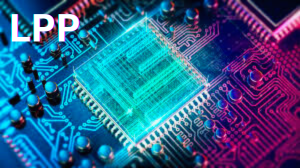What is a CPU (Central Processing Unit)?
Introduction to the CPU
It is now known that the CPU is the “brain” in the computer because it interprets and executes most instructions both from the hardware and the software. Simpler words would be that the CPU is your central processing unit, which gears up to bring any functionality to your device so that it can do something, process data, or load up a program.What is a CPU (Central Processing Unit)?
In this article, we delve into the working of a CPU, its components, and importance, especially in this age of modern computation.Introduction to the CPU
What is “CPU” Abbr.
The abbreviation CPU stands for Central Processing Unit. This is the vital part of any computing system installed in desktops, laptops, mobile devices-even gaming consoles. The CPU functions day and night in managing every instruction it acquires from the computer’s hardware and software.Central Processing Unit.
The History of CPUs
Early Computational Machines, and How They led to Modern CPUs
Main landmarks in the development of CPUs: Intel 4004, multicore processors introduction, and the move towards modern processors by companies like Intel, AMD, and Apple
How they turned from simple processors to the POWERHOUSE multicore, multi-threaded beasts
What is a CPU, its components?
The CPU essentially comprises of a few critical components with each carrying out a different function, which makes it carry out certain computations. Some of its major parts include the CU, the ALU, and its registers.
Arithmetic Logic Unit ALU: This section does all arithmetic and logical operations, for example, addition, subtraction, multiplication, division and other logical operations (AND, OR, etc.)
Registers These are small storage locations on the CPU which temporarily holds data. Example includes program counter, instruction register, and a few general-purpose registers.
Cache Memory: Small, high-speed memory that holds frequently accessed data and instructions. CPU caches are usually organized in levels: L1, L2, and L3.

How Does a CPU Work?
A CPU works based on a cycle called the fetch-decode-execute cycle. Here’s how it breaks down:
Fetch: It fetches instructions from main memory (RAM).
Decode: The control unit decodes instructions that have been fetched.
Execute: The instructions are then passed to the ALU or to other computer components within the CPU, in order to produce some output.
Store: That’s where the output is put away, either in registers to be used promptly, or in RAM to be used later.
Key Terms from the Point of View of CPU Performance
When choosing just the right processor based on your needs, you must understand the necessary CPU performance metrics. The following are some key terms:
Clock Speed: Measured in GHz, it is the number of cycles the CPU can perform per second. Faster clock speeds generally translate to faster processing.
Cores and Threads: The newest CPU nowadays is multicores, and each core can do its work. Hyper-threading in Intel or simultaneous multithreading in AMD may allow multiple threads to run on one core.
Cache Size: Larger caches enable faster access of the CPU to frequently used data.
TDP (Thermal Design Power): TDP is the heat generated by the CPU that needs to be dissipated by the cooling system.
Types of CPUs
There exist several kinds of CPUs, designed to serve different purposes:
Desktop CPUs : Designed to offer maximum performance and flexibility they can be fitted into desktop computers as well as in workstations.
Mobile CPUs : Designed for energy efficiency, mobile CPUs are typically used in laptops and mobile devices.
Server CPUs : Designed to handle high workloads, server CPUs typically come with more cores and enhanced reliability features.
Embedded CPUs: Embedded CPUs are employed in niche systems, such as automotive controls, industrial machinery, and medical equipment.
Technology Improvements in CPUs
Multi-core Processors: The modern CPUs come equipped with multiple cores to execute multiple computations simultaneously. This enables better multitasking and value addition on performance.
Advanced Microarchitecture Designs: The design of the architecture of the CPU has evolved with the advancement of designs like ARM and x86 for achieving optimal performance and efficiency.
AI and Machine Learning Capabilities: Some CPUs have been accompanied by specific cores in artificial intelligence and machine learning, which may enhance specific functions like facial recognition and language processing.
CPUs vs. GPUs: What’s the Difference?
While a CPU is generally a computer processor for general purposes, a GPU represents Graphics Processing Units typically used in rendering graphics. The cores on the GPU are thousands and are perfect for parallel processing, which is why it is fast for gaming and video rendering plus heavy computations.
How to Choose the Right CPU for You
The selection of a CPU depends on criteria like the following:
Purpose: Do you want to build a gaming rig, a workstation, or a general-purpose computer?
Budget: High-end CPUs are very expensive to prohibitively costly, while budget CPUs offer respectable performance at low prices.
Brand: It is either Intel or AMD.
High clock speeds and core counts must correspond to demanding applications such as gaming, video editing, and 3D rendering.
Future of CPUs
Quantum Computing: Quantum CPUs promise to revolutionize computing by performing calculations beyond the capability of classical CPUs.3D Chip Stacking: Stacking chips vertically could lead to significant improvements in performance and energy efficiency.Neuromorphic Computing: This emerging field mimics the structure of the human brain, potentially leading to highly efficient AI processing.
Conclusion
Understanding a Central Processing Unit is essentially an important step to knowing how computers work. From one-chip simple processors to multi-core, multi-threading devices processing millions of operations per second, the CPUs have dramatically evolved. When considering a processor for gaming, work, or general use, the CPU is one of the main considerations of any computing device.
Outline
Introduction to the CPU
The history and development of CPU is the main part of an entire computer, and an entire computer consists of components and peripherals. The development of the CPU is still being continued as it serves all the processes of running in computers. Why the CPU still matters in today’s computing
Cache Memory: Levels of cache and contribution to speed
How a CPU Works: Fetch-Decode-Execute Cycle
Fetch: Instructions fetched from memory
Decode: Decomposition of instructions
Execute: Execution on the basis of instructions
Explanation about the cycle related to the efficiency of the CPU
Types of CPUs
- Single-core vs. Multi-core CPUs: Differences and advantages
- Clock Speed: GHz as a barometer for the measurement of the speed of the processor
- Efficiency in terms of power and Thermal Design Power (TDP): Contribution to the performance of the CPU
- Desktop vs. Mobile CPUs: Differences in the design and performance
- Specialized CPUs: Gaming, AI, and Data Centers
- Role of CPU Architecture
- 32-bit vs. 64-bit Architecture
- Instruction Set: x86, ARM, RISC-V, and application
- Parallel Process: Threads and Hyper-threading
- Role of CPU in Modern Devices
- Desktop Computers and Laptops: Applications
- Smartphones and Tablets: Mobile CPUs and their Efficiency
- Gaming Consoles and Graphics Processing: Run Efficiently
- Internet of Things (IoT): Light-weighted CPU for Smart Devices
- How to Choose the Right CPU for Your Need
- General Use: Best CPUs for Everyday Work
- Gaming: Why multi-core processors matter
- Creative Works such as Video Editing, Graphics: How CPU effects performance in intensive applications
- Professional and Server Usage: High Performance CPU with High Compute Needs
- Future of CPU: How it is Changing
- Quantum Computing and CPU: The future of CPUs
- AI and Machine Learning: CPU and AI computing
- Nano technology in the Manufacture of CPUs
- CPU Technology Predictions in the Next Decade
- Conclusion
- Role of CPUs in a Nutshell
- Final Thoughts on Advancements in CPUs
What is the Definition of a Computer? A Complete Guide to Understanding Computers202